There’s no beating around the bush today. I’m here to share a few tips on using Zoosk, specifically, how to block someone on the app. It’s no exaggeration to say that a lot of people have had negative experiences with online dating. It just comes along with the territory. Anytime you’re online, you’re running the risk of running into someone who wants to make you feel uncomfortable, or something much worse.
It’s even more pronounced when you get into dating sites. These are places where emotions and hormones are running high. When you’re so wrapped up in your own feelings, there’s always someone who wants to take advantage of it.
You’ll run into people trying to catfish you, scam you, and even creep on you and make you feel like giving up on online dating altogether. There’s still hope, though. If someone is harassing you and or just making you feel bad, all it takes is blocking them to make it all stop.
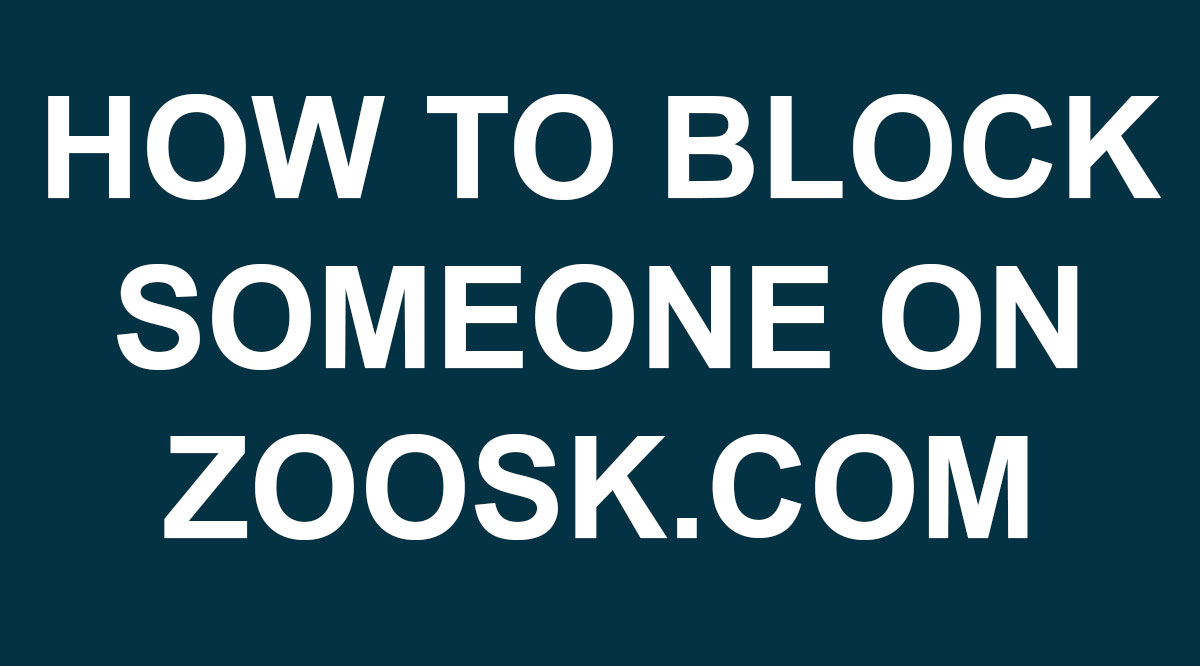
Simple Steps To Block People On Zoosk.com
Zoosk makes it incredibly easy to block any user that’s giving you trouble. It’s just a few clicks and they always take your safety very seriously.
Here are the steps that you can take to block any user on Zoosk and make sure that the site takes a long, hard look at them and decides whether or not they should even be a part of it.
Sign In And Visit Them
In order to block someone, you’re going to have to be signed in and on their profile. There’s no way to do it anywhere else on the site. There are few different ways to get to them.
You can use the search function to find them, look for them in the Online Now section, use the Carousel, or find them in the Smart Pick pages. If you’ve connected with them in the past, you can also find them right there to get onto their profile.
Find Three Dots
Once you get to his or her profile, all you have to do is find the three dots. They’re at the bottom of the right corner. You’ll see them in grey under the chatbox. It’s above the photo gallery that they have up.
Once you click it, you have to be sure of what you’re doing. There’s no way to undo a block once you’ve enacted it. It’s permanent and you’ll never be able to see this person ever again.
They’ll also be permanently blocked from being able to see you. If you’re sure that you want them out of your life, just click it and make it happen.
Choose Your Option
Once you make that click, you’re going to get a few different options. Reporting and blocking are the same exact thing on Zoosk. That means that anytime you block someone, you’re reporting them to the site.
That means that you shouldn’t go around just blocking anyone that you don’t want to see. You need a real reason to make the site look into them. These reasons will be listed for you.
They’re under 18 years old, inappropriate photo, spam, fake member, harassment, inappropriate content, and hate speech. Simply select the one that fits the best and that’s it. The person will be blocked from you for the rest of your life.
Zoosk And Safety
Zoosk really keeps your safety in mind when you’re using the site. That’s why they launch an investigation anytime you block someone.
look at their content and their profile to see if they’re meeting the guidelines that they’ve set forth.
It’s one of the safest dating sites out there because of this simple feature. You can rest easy in the knowledge that anyone who’s out to start trouble will be dealt with accordingly.
Conclusion
That’s all there is to it. All you need to do take some action and you’ll be able to easily block anyone you come across on Zoosk that you don’t see being a good fit for you or your dating needs. That’s all there is to it – good luck trying to meet someone and getting lucky!





